Contracts User Security
There are security permissions that System Administrators must enable to grant users access to the Contract Accounting module.
User Security
To grant users access to the Contract Accounting module, follow the steps below:
- Go to Maintenance > new world ERP Suite > Security > Users.
- Select a user who needs access to the Contract Accounting module and click the Permissions button.
- Select Company Applications in the Permission Type field and FM - Contract Accounting in the Feature Group field. This will limit the search results to only contract accounting items.
- Click the Search button.
There are two pages of Company Applications security components for Contract Accounting.

- Select the appropriate user access for the component. Click the
 , which indicates no access, to change it to the
, which indicates no access, to change it to the  which grants the user access to that component.
which grants the user access to that component. - Select Company Documents as the Permission Type and FM - Contract Accounting as the Feature Group.
- Click the Search button to return the document security components for Contract Accounting.
 Show me
Show me
- Select the appropriate user access for the component. Click the
 , which indicates no access, to change it to the
, which indicates no access, to change it to the  which grants the user access to that component.
which grants the user access to that component. - Click Save. the new authorizations will take effect after the user has logged off and logged back on to the system.
User-Based Security
User-based security also exists for Contract Types. Contract Types are used as a method of grouping together like contracts for inquiry and reporting purposes. Similar to Purchase Order Types, after Contract Types are set up, they must be assigned to users through User-Based Security before users are able to create contracts. Follow the steps below to grant user-based security for contract types:
- Go to Maintenance > new world ERP Suite > Security > Users-Based Security.
- In the User list, select a user who needs access to contract types.
- In the Function field, select Contract Types.
- Select the Available Contract Types to which the user should have access.
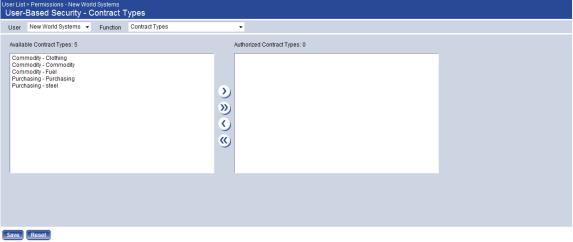
Note: Note: If you are accessing this page prior to setting up Contract Types, the Available Contract Types list is blank. Refer to Contract Types for instructions on how to set up these types. Be sure to return to this section after Contract Types are set up to give users the proper authority.
Select the contract types to which this user should have access. Click the appropriate Move button to move the contract type to/from the Available or Authorized Contract Types box.
Click Save to retain the selections. If additional users need access to contract types, select a user from the User drop-down list at the top of the page and assign contract types.

